|
1
|
Step
Clean-up of Purchase Orders (POs) and Clean-up of Accounts Payable
|
Responsible Party
|
Template/Guideline
|
Explanatory Notes
A few notes on clean-up of Purchase Orders: The Clean-Up process must include PO and invoices that you have prepared on behalf of other agencies. Recurring PO invoice contracts are fully processed as soon as they are approved (i.e. dispatch is not required) and are not recorded in Projects. After the Clean-Up deadline has passed, any pending purchase orders that have a budget date on or before the month end may be cancelled. If the purchase order is still required, then you will need to create a new purchase order. For any purchase orders remaining after the deadline that do not have a validated status, OFM will attempt to reserve funds in the purchase order. If validated, no further action will be taken. If it fails the validation, OFM will close the purchase order. If the purchase order is still required, then you will need to create a new purchase order.
|
|
2
|
Step
Review of Unpaid AP Invoices
Use the infolet or payable dashboard to review the invoices that require attention (either “pending approval”, “rejected”, “invoices on hold” or “instalment on hold”)
|
Responsible Party
|
Template/Guideline
|
Explanatory Notes
If the list of unpaid invoices includes invoices that were paid using manual checks, then immediately record the payment. Where the manual check cleared the bank in year X, if year X is closed you will need to record the payment with a year X+1 accounting date. Use the actual payment date to the supplier (the date on which the check was issued or payment cleared the bank) as the payment date for the manual payment. For duplicate or old invoices (that will never be paid), cancel the invoice. Go to Payables, search invoice, invoice action, and "Cancel Invoices". Take note that only the approver has the access to cancel invoices. This process is applicable to PO invoices, non-PO invoices and prepayments.
|
|
3
|
Step
Maintenance of Asset Records and Physical Count While the physical inventory of assets in the office must be undertaken twice a year, i.e. mid-year in June and at the end of the year in December, UNDP Offices should maintain accurate asset records throughout the year. This means properly and promptly recording all assets purchased, transferred or disposed.
Buyers are responsible for recording assets (goods valued at $5000 and above) when creating purchase orders.
|
Responsible Party
|
Template/Guideline
|
Explanatory Notes
The asset focal point at the office is responsible for ensuring that serial numbers are recorded in Quantum as soon as the goods are received and for ensuring that if more than one item is purchased against a Purchase Order, the assets are unitized and each asset’s detail serial number is entered in the Fixed Asset Module. The Resident Representative is responsible for approval of the disposal of UNDP assets. The Operations Manager or DRR/O is responsible for promptly recording disposals after CAP review and recommendation.
|
|
4
|
Step
Review of Fee Rows Fee rows are a significant source of extra-budgetary (XB) income for many offices. Your office receives the income when the Information and Technology Management (ITM) runs the process to post the Fee Rows to the GL. As such, it is critical that the Fee Rows be calculated and posted properly before close.
|
Responsible Party
|
Template/Guideline
|
Explanatory Notes
Fees generated can be reviewed in the Agency Portal before posting to the GL.
|
|
5
|
Step
Accounts Receivable (AR) Cleanup There are two types of receipts in AR – Standard Receipts and Miscellaneous Receipts. User can search all the unapplied receipts from the AR module by selecting ‘unapplied’ under the State field in the manage receipts, the list of the receipts will populate and users can export to excel.
|
Responsible Party
|
Template/Guideline
|
Explanatory Notes
|
|
6
|
Step
Review of NEX Advances Advances are equivalent to prepayments in Quantum, you have 3 reports from the General Ledger which the Country Office can establish the balances. NEX Aging Report UN Account Analysis Report under General Accounting tab Inquiry and Reporting under General Accounting tab > General Accounting Dashboard > click on Tasks icon at the right hand side > Select Inquire and Analyze Balance or Inquire on Detail Balances.
|
Responsible Party
|
Template/Guideline
|
Explanatory Notes
This will provide the balances for each respective office for all project balances. For each project balance, ensure that:
- It agrees to the last government Financial Report (FR) balance;
- It agrees to the bank statement for that project provided by the government or to the Financial Report vs. Bank Reconciliation balances;
Any adjustments are charged or credited to expenditure in the current year. Edit the invoices under Payables module.
|
|
7
|
Step
Updating Labour Schedule for payroll postings Country offices and HQ units are responsible for updating the labour schedule which is a pre-requisite for posting payroll transactions to Project Portfolio Management (PPM) and the General Ledger
|
Responsible Party
|
Template/Guideline
|
Explanatory Notes
Every month, run Labour schedule Exception reports to ensure the project attributes are valid and there are no mismatches between position and labour distribution.
See the Quantum screenshot below for the navigation
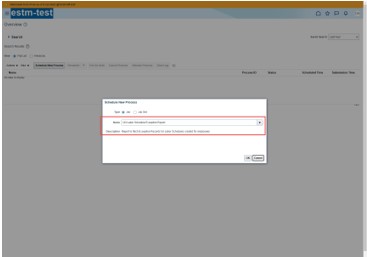
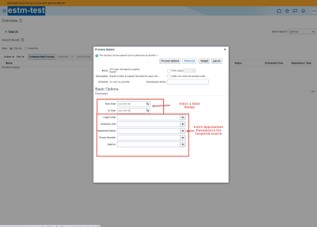
|
|
8
|
Step
Clean-Up of Pending General Ledger Journal Entries As mentioned above, pending General Ledger Journal Entries (GLJEs) are GLJEs that have been created but have not yet been posted to the GL. Pending GLJEs contribute to inconsistencies between KK and GL reports. Pending GLJEs that passed the budget check are included in KK but not in the GL. As such, it is important that pending GLJEs be posted or deleted if they are not needed. Deleted GLJE's no longer appear in Commitment Control.
|
Responsible Party
|
Template/Guideline
|
Explanatory Notes
Review all the unposted journals listed in the requiring attention, incomplete and import errors.
|
|
9
|
Step
Protocol for Using Fund and Donor Codes To establish consistency across regions for the recording in Quantum of funds provided by Development Banks to UNDP either directly or through programme country governments. The following protocol has been developed to promote consistent use of fund and donor codes, particularly where funds are received from Development Banks.
|
Responsible Party
|
Template/Guideline
|
Explanatory Notes
Donor Codes For Governments, donor codes must contain either the name of the country, e.g., Government of Colombia or the three letter ISO country code followed by the description of the ministry or principality {e.g. COL - Alcaldía de Barranquilla}. Donor codes that did not include the ISO code cannot continue to be used unless OFA edits the existing code to include the ISO code. Existing donor codes in Spanish may continue to be used provided the ISO code exists. New donor codes should be in English. The following are donor codes for the main development banks. a. World Bank {IBRD} = 000015 b. Inter-American Development Bank = 000016 c. African Development Bank = 000017 d. Asian Development Bank = 000018 e. Central American Bank for Economic Integration [CABEI] = 000275 Note: If a project has more than one government ministry as a donor, e.g., the ministry of health and ministry of finance, each donor should have its own code. Fund Codes: a. World Bank = 30011 b. Inter-American Development Bank (IDB) = 30021 c. African Development Bank = 30031 d. Asian Development Bank = 30041 e. Central American Bank for Economic Integration {CABEI} = 30061. Note: If a project has more than one loan from the same donor, use the next sequential fund number, e.g., 30021 = IDB loan #1 and 30022 = IDB loan #2. Funds 30071, 30072, 30073, etc. would no longer be used to record Development Bank funds. These fund codes would only be used for government funds that do not originate from Development Banks. However, it is acceptable to use these codes to record Government funds provided in support of Development Bank loans [e.g., payment of General Management Services - GMS - by Government].
|
 English
English
 Locations
Locations